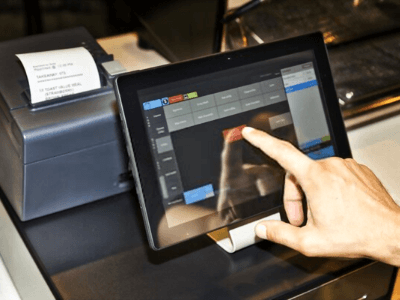Having the correct POS billing system is critical for your success, whether you are starting a retail business for the first time or are a seasoned entrepreneur. Your POS, or point-of-sale system, is the heart of your company and serves as much more than a means for consumers to pay for their items. A good point-of-sale system may combine and simplify critical business procedures while also providing you with a regular supply of data to help you make educated business choices. Here in this article, we will talk about the 10 tips that can help you choose the right POS billing software for retail shop for your use, but apart from it, we will also discuss some important things.
How to Choose the Right Point-of-Sale System for Your Business? 10 tips
It doesn’t have to be difficult to choose the proper POS system for your small business. You require a service that will assist, accelerate, and motivate sales growth. Profitability will, after all, be your most serious concern in the future. It’s better to keep things simple when deciding which point of sale is ideal. First, based on your business specialization and operations, select whether you’ll invest in a cloud-based POS solution or a single license desktop service, then decide on your plan of investment.
Finally, make sure your POS system provides the features, integrations, and tools you require to be successful. Whatever you choose, make sure it’s a POS system that covers all leading for long-term success. Well, one of the recommended POS systems and software solutions is Gofrugal provided by its solution Partners REJAG Technologies.
REJAG Technologies provides the best billing software in Bangalore for every retail Business, Distribution & Warehouse Management. Gofrugal POS Software being one of the best POS Software Solutions for Retail and very popular for supermarket POS solutions, when its implemented an supported by REJAG Technologies there is a value addition to every business owner owning best POS Software and Service providers. Here are the 10 tips that helps you to choose the best POS Software for your business.
1.Recognize your company’s needs.
It’s critical to establish your business requirements before choosing a POS system that can take your company to the next level. Identifying the items you offer or aim to sell might aid in selecting software that supports your product or service sales. You may determine the amount of client management you require from a POS system by analyzing the level of engagement your firm has with its customers.
Consider the following questions and give yourself the answers to them:
● What kind of point-of-sale software do I require?
● What kind of point-of-sale equipment do I require?
● Is it possible for me to use a cloud-based point-of-sale system?
2. Choose the Appropriate Pricing Model
The second step is to determine your POS budget. Instead of going with the lowest option, think about a few essential questions, like:
● What is the size of my organization?
● How many consumers do I serve on a daily, weekly, or monthly basis?
● How many things do I sell on a daily, weekly, or monthly basis?
● How much can I really afford right now?
Determine your budget depending on the size of your company, the number of consumers you’ll be serving, and the items you’ll be selling. If you’re on a tight budget, go for a monthly or quarterly membership plan.
3. Identify the Crucial POS System Features
The third step is to figure out what your possible POS system can perform for your company. These are the most critical features and integrations to look for if you’re just getting started.
Sell Anywhere: In today’s fast-paced business world, mobility and flexibility are essential. Make sure your POS system can scale with your company as it grows. This is beneficial to both you and your consumers in the long run.
Inventory control and ordering levels should be controlled digitally so you may concentrate on other vital aspects of your organization. This is built into the business suite of the correct POS.
Customer Relationship Management (CRM): Begin with a simple CRM to learn about your customers, what they order, and how to keep them returning. For a small business, your POS service should combine with CRM functionality.
According to the POS Software Trends Report, Sixty-one per cent of merchants upgrade their POS systems because they didn’t pick one with extensive data and reporting capabilities. Ensure that your system is centered on data and insights.
4. Methods of payment accepted.
Your POS system should be able to take all major retail payment alternatives when linked with the correct hardware, including:
● Cash
● Credit and debit cards
● Contactless payments
● Chip cards
● Gift cards
● Card-not-present transactions
● Split payments
5. Options for order fulfilment
Customers today want the freedom to purchase how they want. Whether a client purchases online, in-store, or through a combination of channels, businesses must make the process as simple as possible.
When your POS system and ecommerce platform work together, you can provide more flexible order fulfilment options like purchase online, pick up in-store (BOPIS), and home delivery to your clients, as well as a more pleasant shopping experience.
6. Add-ons and apps
Your company is distinct. Apps and add-ons that increase the capabilities of the top POS systems may adapt to those demands. Mobility in business is very essential and the exciting mobile apps that helps to manage the business better wins the eyes of every business owners. Here is an mobile app that helps the business owners to track the business where ever they are.
7. Customer service
Customer service is provided via email, chat, or phone for the top POS systems. When selecting a POS system, make sure that assistance is free and that it will be accessible anytime you need it. Choose a software vendor who is accessible over multiple channels like online, onsite, on-call etc. Good Software Vendors will always stick on to their customer requirements and support on need. Good Software Vendors and Business will always have an healthy association for long terms if proper consulting and support provided to the business.
8. Assisting in the expansion of businesses
While you may be fine with only one physical location, for the time being, you never know how successfully or rapidly your company may expand. Unfortunately, some POS systems limit the number of outlets and registers that may be utilized, limiting how far your business can go before you need to invest a significant sum of money in a new point-of-sale system to accommodate your expansion. Learn on the trending concept of Omni-channel Retail
9. Inventory Management
Traditional inventory control may be a complicated and time-consuming operation, but happily, most POS systems can make stock management considerably easier. This is especially critical if you have many branches or warehouses, as everyday operations require information on present stock, incoming goods, and stock at other retail locations. On the other hand, a good POS will do more than just keep track of your inventory. Purchase order generation, re-stock reminders, and stock movement between locations are all now available on several platforms.
10. Reporting
To be successful in business, you must have a thorough understanding of it. This entails having access to information that will enable you to make the best judgments possible. Big data may be a term, but there’s no denying that it aids merchants in achieving their goals. The more reporting options your selected POS has, the more you can dive down to acquire the particular data you need to understand your business completely.
The fundamental parts of the POS System
A point-of-sale system allows you to ring up sales and take payments. It’s similar to a cash register with brains, and it’s made up of three fundamental parts:
Hardware – A point-of-sale (POS) is a piece of hardware that allows you to receive payments. If you’re purchasing a new point-of-sale system, be sure it takes all types of payment, including cash, credit cards (particularly chip cards), and mobile payments. Your POS system should print receipts, hold cash in cash drawers, and scan bar codes if it makes sense for your firm.
Software – POS software acts as a command center for your business. It lets you discover goods in your library and raise sales at a rudimentary level. More complex point-of-sale solutions include sales reporting, customer interaction software, inventory management, and other useful functions.
Internet – Internet is an essential part for any IT needs. IT drives business and internet drives IT. Cloud based POS essentially needs internet to login but on-premises POS though it does not need internet to work , internet is required for on time online support , latest patch updates etc. A proper internet helps business owners to get the fastest support from best software vendors.
Payments – After each sale, POS systems handle the transportation of payments to your bank account. You may avoid paying third-party payment processing costs, know when to anticipate reimbursements, and manage both in-store and online sales and payments from the same back-office if the POS system includes integrated payment processing.
13 Top Features of Point of Sale System that you need to know
What are the other advantages of a retail point-of-sale system?
The finest retail POS systems provide features that help you operate your business more efficiently. Among the advantages are: Checkout through a mobile device any iOS or Android tablet or smartphone may typically be used to run retail POS software. So, in mobile software as well this software is also present. This allows retail employees to serve consumers wherever they are in the store, receive payments, and check them out immediately. Long lines are inconvenient for customers and can result in sales being lost. Mobile checkout is an excellent line-busting solution that essentially eliminates cash register wait times and lines.
Payments that are safe – Credit card transactions should be processed securely in-store and online using retail POS systems with integrated payment processing.
Inventory management across many locations – You can handle several store locations using a retail POS system instead of using different systems.
Simple to use – If you’re looking for a retail POS system, be sure it’s easy to use. This will cut down on the time you spend learning how to utilize it and help you onboard new employees, more quickly.
Customizable- While we advocate going with a POS system that comes with all of the features and capabilities you require right out of the box, it’s equally crucial to consider how customizable it is. After all, as your business grows and changes, so will your customers’ habits and preferences.
Learn the disadvantages choosing a wrong POS Software
How ever hope the above details and tips provided will help any new business owners to choose a best POS Software Vendor and Solutions. You can find more helpful blogs on choosing best POS System for your business.